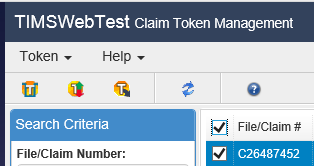About this Site
 Development Platform/Framwork
Development Platform/Framwork- Bootstrap, jQuery and javascript
 User Experience (UX) Design
User Experience (UX) Design- Visualization or development of User Experience Wire-frame
 Creative Direction
Creative Direction- Direction of designers and development of content, including meeting with stakeholders and client representatives.